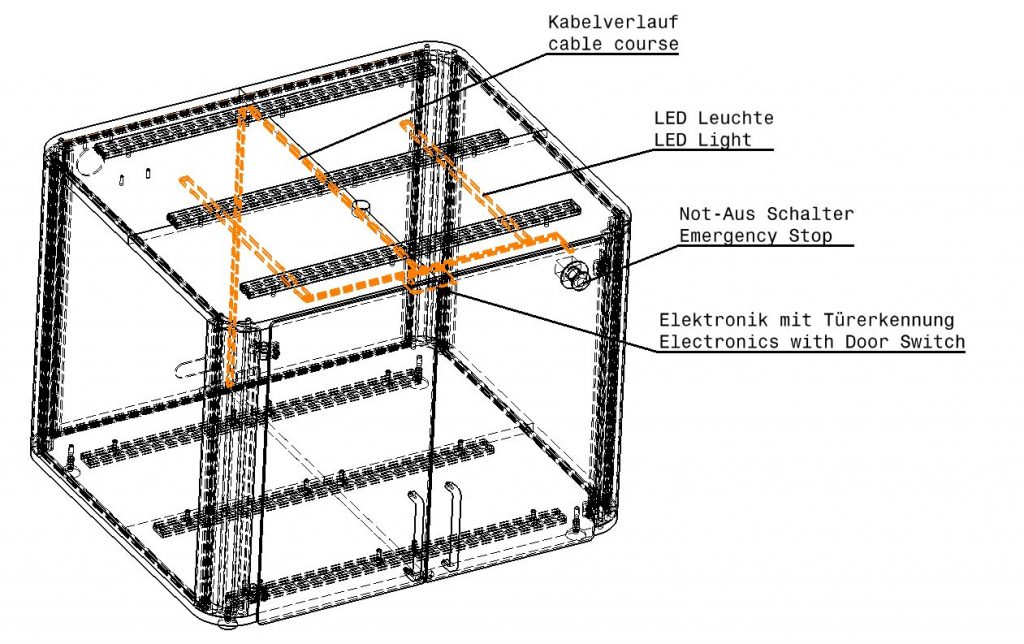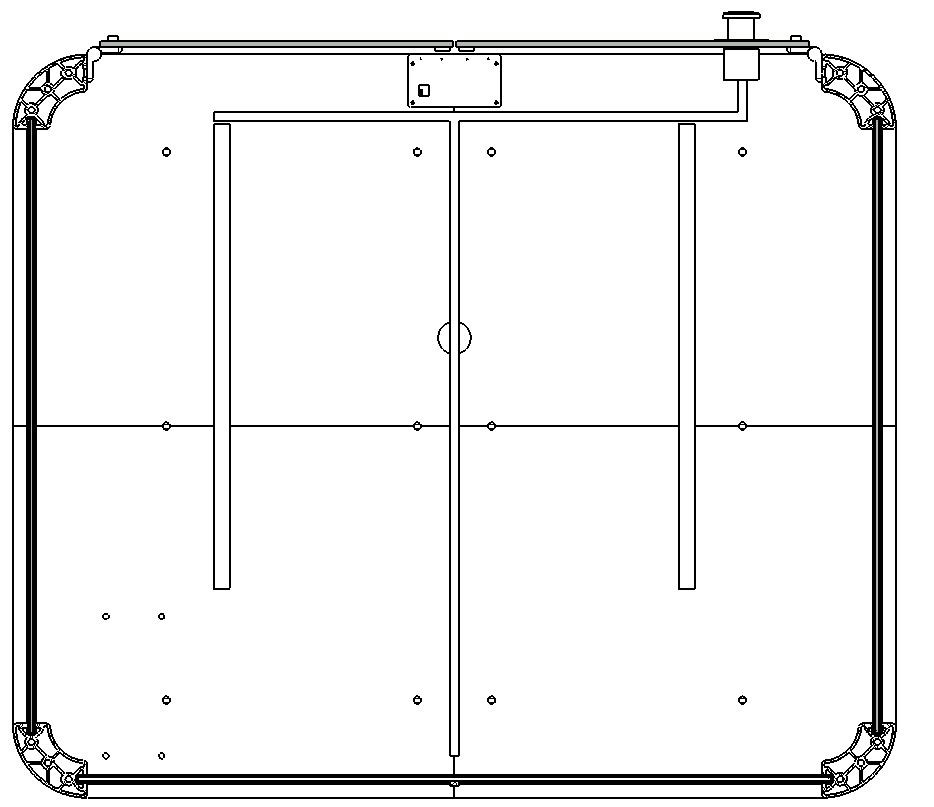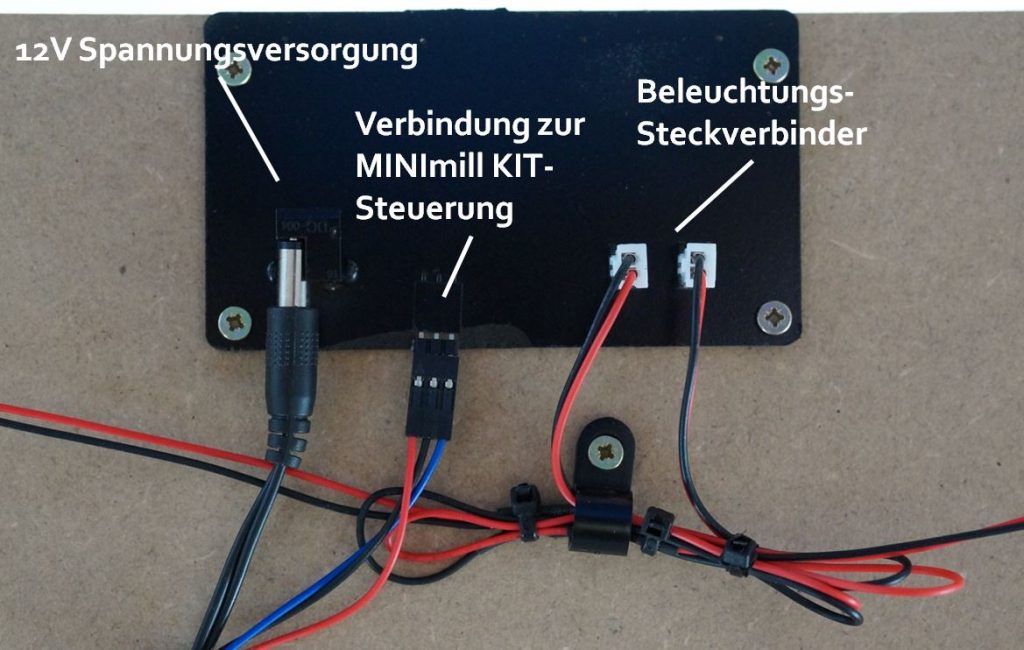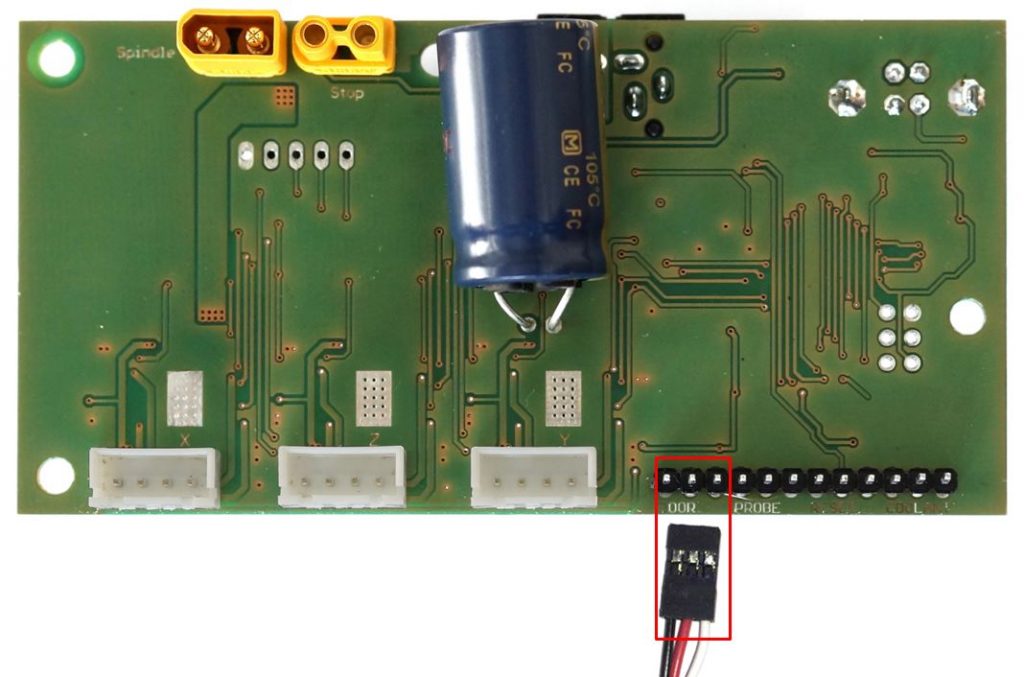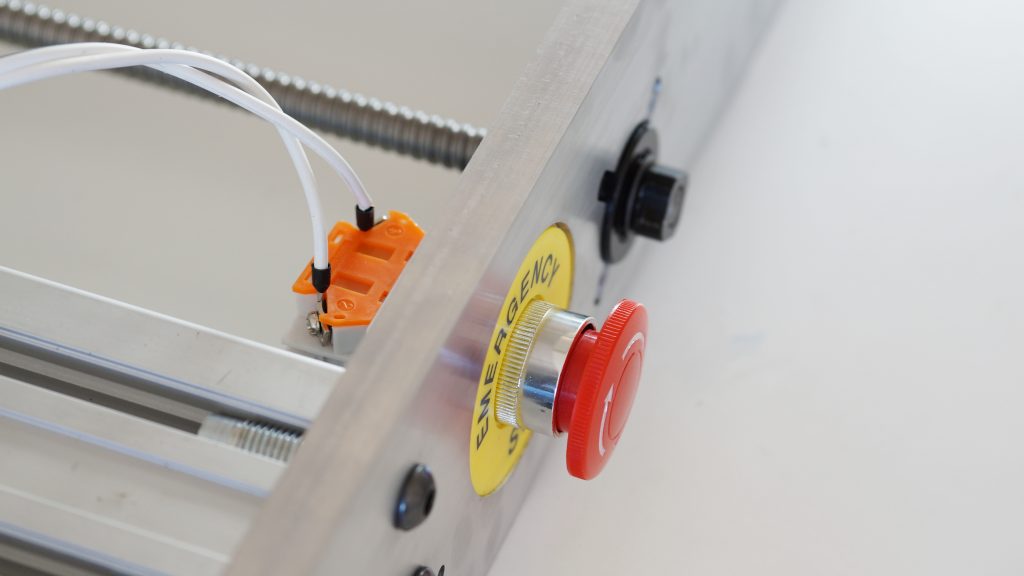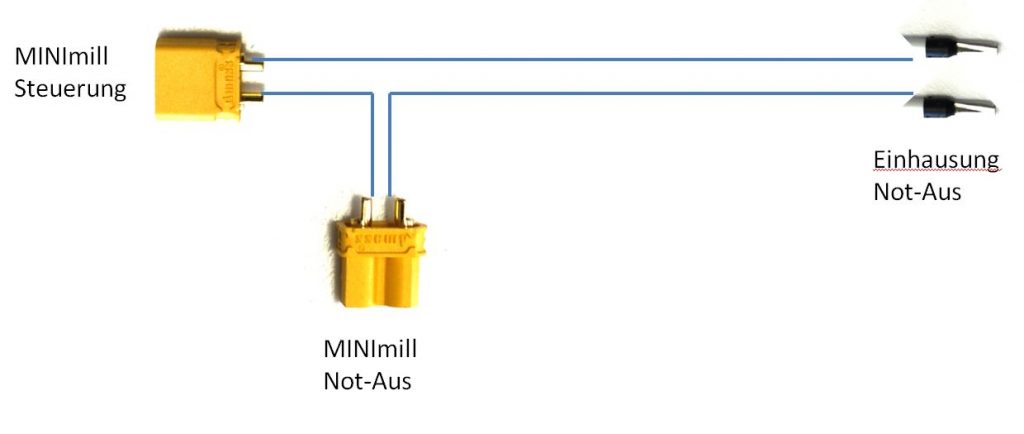Assembly of the elctronics
The electronic board of the safety case detects the opening of the doors and automatically stops the milling process. After closing the doors the milling process will start again.
The led lights are activated as soon as the milling machine is powerd up. A red light shows a open door state. Please follow the instructions for full functionality.

 Deutsch
Deutsch